Excel 2013, 2016, 2019 and Microsoft® 365 Advanced Training
DMW’s Advanced Microsoft Excel courses focus on using Excel efficiently in creating, maintaining and enhancing complex spreadsheets.
To extend your expertise, there is much in Excel to engage power users and their ingenuity. Tap DMW’s experience in developing spreadsheet-based systems for business since 1988 through the focus of these bespoke on-site courses.
Course Content
For clients preferring topics from the Intermediate Microsoft Excel course to be included for revision purposes, DMW will adjust the Advanced course syllabus accordingly.
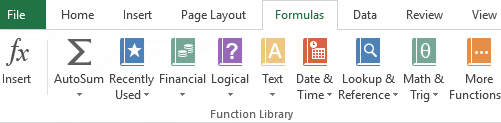
Functions Examination of a selection of functions appropriate to your calculations, chosen from the maths, look-up and reference, database, finance, engineering, statistics, date and time, text, logic and information ones built in to Excel.
Advanced formulae Constructing and checking complex formulae; embedding functions in formulae.
Look-ups How to make Excel look-up entries in lists and tables.
Auditing Checking spreadsheets for missing and incorrect formulae.
Scenarios Feeding spreadsheets with sets of differing values to compare outcomes.
Custom views Keeping a variety of interchangeable formats and layouts for the same spreadsheet.
Report Manager Add-in Combining views and scenarios to produce different 'reports' from the same spreadsheet.
Databases Setting up a database; sorting; querying; outputting filtered subsets.
Pivot tables Powerful technique for taking different perspectives on a complex sets of data.
Recording macros How to capture sequences of keystrokes and mouse actions for repetitive use.
Editing macros A look at your recorded VBA (Visual Basic for Applications) macro code. The ground we cover on VBA is limited by the time left available by the other topics. If you want to cover VBA in any depth, consider our Excel VBA course.
Course Duration
This course takes one day on-site, normally between 9:30 AM and 4:30 PM. Starts and finishes can be changed to suit your diary.
Some clients like to extend the course to a second day, usually to provide additional coverage of macros.
Course Prerequisites
Completion of our Intermediate Microsoft Excel course or sound practical experience of applying the skills covered by that course.
Certificates
On completion of a training course, each attendee receives a Certificate of Attendance, which contains details of the topics covered during the training.