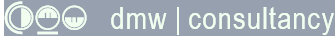Custom Microsoft® Word and Excel Templates
Templates will save you time in creating and editing documents or spreadsheet. Templates reduce the levels of experise required of your authors, thus saving time and costs spent on Word and Excel training.
Last updated on 2024-05-01.
A Case for Templates
If already you're convinced templates are good things, then skip to Free Ready-Made Templates, DIY Templates or Bespoke Templates.
Say you have a report to type. It'll be over 50 pages long and have a number of main headings and two levels of sub-headings. The body text should be set in 11pt Baskerville and the headings in cornflower blue, Gill Sans at respectively 24pt, 14pt and 11pt.
I trust you will set up your Word styles and use them to apply the required formatting. How long will it take to set the styles? Minutes?
What if you didn't know about styles, how long would you spend formatting 50 pages? Less than 30 minutes?
If you had an appropriate template on which to base the report, then you would spend little time at all, because the template would supply all the styles ready-made. And it would supply you with a customised ribbon to make applying the formatting easy.
On DMW's Microsoft Word Templates for Business page you'll find more on the advantages of Word templates.
Free Ready-Made Templates
Excel and Word come supplied with suites of templates. To use one of these for a new piece of work, select the File tab on the ribbon, and then click New on the left-hand list. For Word you see something like this:
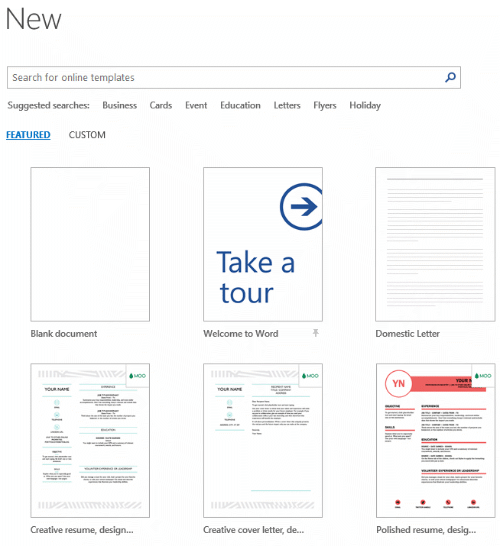
From Excel something like this:
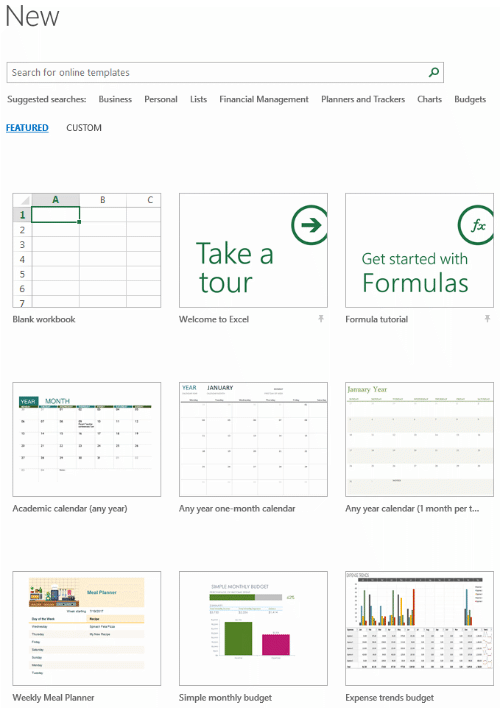
Note that at the top of the panel you have categories — Business, Cards and so on — from each of which you can select a template to download from the web.
Searching the web from your browser for “free excel templates” or “free word templates” will give you plenty of leads. You'll need to be very picky about which ones you choose, and obsessively thorough in testing them before you and other users rely on them in your business.
Create Templates Yourself
Assuming you possess the level of skills, you could create Word and Excel templates from scratch. In my opinion you would need to have the skills in the techniques covered by the topics in DMW's Excel and Word courses up to advanced level.
If in doubt, I recommend you warm up with a letter. Your template should cater for such fundementals as these:
- Your address
- Logo
- Positioning for recipients address (to fit with window envelopes if you use these), our ref and your ref, date, salutation, signatory details
- Styles to drive formatting including that of white space throughout the document
- Margins
- Footers with page numbering
- Printer.
You'll find more ideas and guidance on my Microsoft Word Templates for Business page..