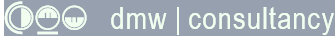How to Manage Email Overload
Suggestions on how to manage emailing for stress-free productive working and for good record keeping.
Substantially revised on 2024-05-16.
In this article:
If you read this article before 2023-07-26, then you won't have seen
Preface
Email is identified as a potential cause of stress in working life. In this article are suggestions on how to manage email to your advantage, hopefully to remove some, if not all, of that stress.
How email stresses you is personal. So before adopting any of them, consider these suggestions critically. They suit my character and my years working as a freelance in ITC. Some of them may not suit you.
It's reported that email's popularity and usage are facing some shifts due to the rise of other messaging platforms and collaboration tools. My experience is that email remains key to business communication and record keeping.
Scheduling Email Activity
Do: Allocate specific times to managing incoming mail.
Do: Allocate a specific slot for responding to emails.
One of the keys to preventing email from overwhelming you is to stop it commanding your attention all the time.
“He, who every morning plans the transactions of the day, and follows that plan, carries a thread that will guide him through a labyrinth of the most busy life.”
Victor Hugo
If I'm in the office, I manage emails a couple of times a day: in the morning and again no later than 4:00 PM unless I've planned to work late.
Why 4:00 PM? Well, after 4:00 PM there won't be enough time for me to respond thoughtfully before I head for home or the gym. So why on earth would I rush off responses and risk waking at 12:17 AM with an email-anxiety attack that prevents me getting back to sleep?
Don't: Make yourself available to email all day long. When you've completed a management session, exit out of your email software. Free yourself from pings and reminders interrupting your concentration.
Don't: Do email on Fridays. Reasons? See Email Free Fridays.
Managing Incoming Mail
Do: Attend to email according to your scheduling of your day's work.
Do: Delete any emails that certainly are spam and have not been caught by your spam filters.
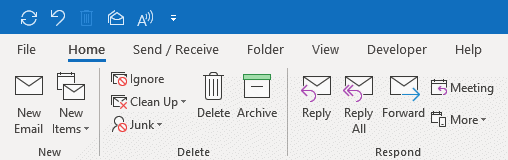
Emails that need a response I leave in Inbox until today's scheduled slot for responding to them.
Other messages to be answered as and when, I move to folders set up to reflect my overall work schedule.
For example, emails from suppliers with invoices attached I move to an Accounts folder..
When it's time to do the accounts, everything is in one place. I pay the suppliers and move their emails from the Accounts folder to the Suppliers folder.
Don't: be distressed that you can't completely empty your Inbox.
The objective of an Inbox management session is to minimise its content, leaving only those messages to which you'll reply later, per your schedule. (This works for me because a glance at Inbox's content gives me a sense of how much time I should schedule for completing responses.)
Managing Sent Emails
Do: Save sent emails to appropriate folders on completing your response sessions.
For example, if you've responded to an email from a client and put that response and the client's email to you into your client folder, then all communications with that client are easy to locate.
It's important to keep your Sent folder clutter free if you're to avoid losing track of to-and fro communications.
URGENT Emails
Do: Accord equal priority to all emails that require a response.
It used to be that some people sent emails on the assumption that, if they used this form of communication, then the recipient would assume an urgent response was expected. I believe that few people still hold this view.
By managing your Inbox methodically, you'll respond to all your emails in perfectly good time.
Don't: Feel hassled into dropping everything to attend to messages demanding an immediate response.
To Delete or Not To Delete
Do: Keep all emails received from, and sent to, clients, suppliers, insurers, and so on — all those parties contributing directly to the functioning of your business.
Do: UNSCUBSCRIBE, as appropriate — see GDPR.
Do: Delete spam as the first activity when you open your Inbox.
Do: If you spot a spammer emailing you repeatedly, set up a rule to block them. When you get practiced in setting rules, setting a new one will take seconds only.
Don't: Delete emails that were important at the time. Instead, file them.
Here's an example of me being thankful that I keep everything other than rubbish.
In pursuit of a non-payment of invoice claim, I took a client to the Small Claims Court. In my bundle of documents sent to the Judge I included all correspondence, including copies of emails, dating back over the four years leading up to the date of the action.
My records showed that work for the client covered by the invoice had been completed and that fair opportunity had been extended to the client to dispute the claim prior to bringing it to Court.
The majority of documents in the bundle were email messages.
It was evident that such a complete set of information had a lot to do with the Judge ruling in my favour. The defendant's records in respect to emails were so incomplete as to make their defense unconvincing to the Court.
What's remaining in Inbox after your deletion of the rubbish are those emails for attention at your next scheduled session for responding.
Responding to Emails
Do: Respond to emails at the slot you've allocated for this in your work day diary.
By adopting this approach you won't be distracted into composing replies each time you review the contents of Inbox. You'll be avoiding disrupting your work schedule and composing rushed and possibly ill-considered replies.
Also, leaving replying until later lets your subconscious mull over what you might write.
“When we are actively working on something, our conscious mind (the talk-positive network) runs the show. It functions in a linear and logical ‘if-then' fashion … . In the vast majority of activities, this sort of linear thinking serves us well. But every once in a while, we get stuck. We may sit at the computer screen or the white board trying to figure something out, but so long as we're still trying we're likely to fail. It's only when we stop trying that our conscious mind fades into the background and our subconscious mind (the default-mode network) takes over.”
PEAK PERFORMANCE
Elevate Your Game, Avoid Burnout,
and Thrive with The New Science of Success
Brad Stulberg and Steve Magness (2017)
Don't: Be rushed into responding.
Starting with the Subject
Do: Make your Subject act effectively as a main heading for the message you're sending.
“The from line is what recipients use to determine whether to delete an email. The subject line is what motivates people to actually open the email.”
Loren McDonald
Don't: Throw in any old Subject because you can't be bothered to think of a concise one.
“It's never too early!” — the subject of an email to me from an outfit I do not want taking up my time. Now my spam filter flushes any email with such a subject line.
Put yourself in your recipient's position. Would you be drawn to the Subject matter? Consider the email important enough to read? Or would you bin it without a second thought?
Composing Messages
Do: Compose your message thoughtfully. Doing so can spare you time later: your recipient doesn't need to come back asking for clarification.
Do: Limit your message to addressing one specific topic. This way you'll be able to follow a particular thread easily.
Do: Apply punctuation fully and correctly.
Do: Exercise caution over use of acronyms and abbreviations
In extreme cases, unintended misunderstandings conveyed though poor composition and punctation can sour carefully-built relationships with your clients.
Don't: Use slang.
Don't: Use jargon unless you are certain your recipient knows exactly what it means.
You've seen on this website that a lot of my work is to do with databases. Understand how reticent I have become about writing “DB” until everyone has firmly in mind that it's not to their pet's anatomy that I refer.
Don't: Write in capitals, as this can be interpreted as you shouting or being angry.
“Hi David, HOWS IT GOING? AJM”
My chimp's right on that one with a suggested reply:“AJM, IT'S REALLY GOING F****** GREAT, IF YOU HADN'T NOTICED!”
Don't: Write in red.
“Hi David, Hows it going? AJM”
Don't: Make your message open ended.
“Hi david, how goes it? ajm”
I know AJM is talking about our project. It's a big one. There are a number of issues on-going. But the red sets my chimp off again:
“AJM, WHAT EFFING ‘IT' ARE YOU REFERRING TO PRECISELY!??”
The Salutation
Do: Always start your message with a salutation.
I get a lot of “Hi”s and “Hello”s.
Whichever. But is a more thoughtful and considerate opener the one in which you acknowledge by name the person you are emailing?
“Hello James”
If James Watts has not already greeted me with a “Hi David” in previous exchanges, then I prefer “Hello Mr Watts”.
Don't: Dismiss formality out of hand. Maintaining it might help secure the sense of respect that you seek from a client or someone enquiring about your services for the first time.
Acronyms and Abbreviations
Do: Explain these if in any doubt that the recipient will not know what they mean, or will read an unintended meaning.
“Hi David, I did not understand your message. SMH, Allen”
“David, Glad the presentation went well for you! GFY, Marjorie”
There are acronyms that don't need spelling out — RAF and BBC, for example.
If you are uncertain of usage, refer to a guide. This is an example of a recently published one:
The Times Style Guide: a guide to English usage (2017)
This is what The Times Style Guide has to say about abbreviations:
“abbreviated negatives (can't, don't, shan't etc, and similar abbreviations/contractions such as I'll, you're) should be discouraged except in direct quotes, although in more informal pieces such as diaries, sketches and some features they are fine when the full form would sound pedantic.”
Don't: Be overwhelmed by an impulse to use an abbreviation: better to make your default mode not to.
Because Roger's impression of Jon was that he's a bit of a potato, Roger wasn't surprised to receive Jon's message minuting their meeting:
“hi rog hr is saying what im asking for 2k is ott, lol j”
Punctuation
Do: Always punctuate and take care to get it right. Always.
Eats, Shoots and Leaves, The Zero Tolerance Approach to Punctuation Lynne Truss (Profile Books, 2003).
Don't: Fail to proof read for punctation mistakes. What will your recipient make of any sloppiness on your part?
“Hi David, Hows it going!”
Don't: Use exclamation marks any old how.
“exclamation marks nearly always unnecessary!!!!!”
The Times Style Guide, A guide to English usage (2017)
Emoticons and Emojis
Do: You agree that inclusion of a :-) is likely to cause your message to be taken less seriously than you intended?
Do: At least check your emoticon's current meaning. As with synonyms and slang, meaning can change at the whim of social media. LOL, anyone?
“Our findings provide first-time evidence that, contrary to actual smiles, smileys do not increase perceptions of warmth and actually decrease perceptions of competence.”
The Dark Side of a Smiley
Effects of Smiling Emoticons on Virtual First Impressions
Ella Glikson, Arik Cheshin, Gerben A. van Kleef (July 2017)
Also, their use can sow the seeds of doubt for the reader as to what is actually in the sender's mind.
“David, How's the project progressing? ☹, Allen”
If you don't subscribe to my view that there is no place for emoticons and emojus in business emails, find encouragement in these two pieces:
To Smile or Not to Smile : Defining the Effects of Emoticons on Relational Outcomes Jina Yoo (2012)
How Emoticons Can Make You Happy And Win You Friends Bianca Bosker, The Huffington Post (2014)
Don't: Risk your credibility by using these potential pineapples.
Before You Send
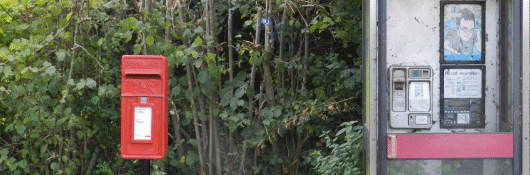
Do: Review all aspects of your email. Before you press Send, imagine yourself as the recipient. What would be your immediate reaction to that email dropping into your Inbox?
I use Outlook's Read Aloud feature to have my composition spoken to me. Frequently it grabbed my attention to issues of tone, punctuation and grammar that needed attention, which I'd missed during re-reads.
Do: For an email about a tricky to deal with issue, set it aside as a draft for further consideration, at least until after a coffee break.
Is your message lean and to the point? Limited to matters relating to a single issue?
If your message requires a response from the recipient, have you given her all the information you think she needs so that she doesn't have to chase you for more? Does she receive a clear idea of what it is you want from her reply?
Does it have an appropriate Subject line?
Don't: Rush to send, risking creating confusion and misunderstanding, and thus extra work for all parties.
It's Not Just the Inbox
Those folders of mine also contain the emails I have sent. I move there messages from Sent Items. Thus I have the complete story all in one place.
Do: Make those scheduled visits to your email include Sent Items.
Do: Tidy Sent items
Don't: Let your out box scroll more than a couple of screens.
Working From Home
As a freelance, I've always worked from home — a common practice amongst small businesses.
Suddenly, a few years ago, working from home became the norm, even for people in large organisations.
Abi is my point of contact at my client Capital AI Plc (names changed to conserve privacy). In the old days I would get emails from support@capital.ai.bus and Abi would sign off the email.
When she started working from home she used her personal email address — abiSS1234@gmail.com — when at home and support@capital.ai.bus on occasions when she was in the office.
Then, after a few months Capital AI Plc gave Abi a new email address — abi.superstar@capital.ai.bus — to use when at home.
Such multiplicity of email addresses has caused me to alter my management of emails, as explained in the next section.
Folders
Do: Consider the use of folders for filing Inbox and Sent messages.
Folders are not just about shifting stuff away from Inbox. They allow you to group messages in the way you would store paperwork in cabinets, drawers, shelves, folders and binders.
“Files are like contracts. No one really needs them until there's a problem!”
Cynthia Kyriazis
In previous versions of this article — when I had the same email address for both business and private use — this was a suggestion for folders and sub-folders to organise filing:
📁 Business
📁 Insurance
📁 Subscriptions
📁 Marketing
📁 Clients
📁 Bauch-Fritsch LLP
📁 Kirlin Group
📁 McDermott Inc
📁 Volkman PLC
📁 Accounts
📁 Suppliers
📁 Vehicles
📁 Domestic
But bundling work and personal life under one email address never was entirely satisfactory. I should have opted for seperate email addresses. Now that I have these, this is the folder structure for business emails:
📁 Inbox
📁 Sent
📁 A, B, C, D
📁 Affinity
📁 Bauch-Fritsch LLP
📁 Capital AI Plc (Abi)
📁 CCleaner
📁 Chillblast
📁 Dropbox
📁 E, F, G, H
📁 I, J, K, L
📁 M, N, O, P
📁 Q, R, S, T
📁 U, V, W, X, Y, Z
📁 Spam
📁 Outbox
All emails from and to Abi at Capital, whatever email address she happens to have used, are in the Capital AI Plc (Abi) folder. Which makes all conversations with that client very easy to locate.
In using this folder structure for years I'm pleased with the way it works.
But over the course of those years, I've broken down the folders along these lines as the number of emails have increased:
📁 Inbox
📁 Sent
📁 A, B
📁 C, D
📁 E, F
📁 G, H
📁 I, J
📁 K, L
📁 …
📁 …
Don't: Be in a rush to set up your folders. Better to sketch out a plan for them and reflect it on before putting it into operation. You don't want to be moving hundreds of messages if you discover your folder structure is not totally fit for purpose.
Don't: Ever use folders named “Miscellaneous” or “Other”.
Archive Old Emails
Do: Consider archiving instead of deleting messages. On display in Outlook's Folder Pane I have folders for old emails:📁 Archive
📁 Archive
📁 Archive
📁 Archive
I can call into Outlook archives for each year prior to when I need them. It'll take me a minute or so to set up Archive when that is needed.
Each archive folder has sub-folders the same as those in my current Inbox. The simply rules for archiving I have set Outlook take care of that: no need for me to create them.
An example of how this archiving worked for me was when the graphics card on one of my PCs acted up. I knew I had paid for extended warranty when I bought the PC. Locating Chillbast's email — in my Archive 2019/Chillblast folder, as it was then — confirming the details of my order took me no more than a minute.
There's another example in To Delete or Not To Delete.Alternatives to Folders
There are those who do not share my view on the use of folders.
“We all spend time every day looking for information in our email, yet we know little about this refinding process. Some users expend considerable preparatory effort creating complex folder structures to promote effective refinding. However modern email clients provide alternative opportunistic methods for access, such as search and threading, that promise to reduce the need to manually prepare.”
Am I wasting my time organizing email?
A study of email refinding.
Steve Whittaker, Tara Matthews, Julian Cerruti,
Hernan Badenes, John Tang
IBM Research (2011)
Please don't assume that the approach I describe in this article would put you in the group of users who “expend considerable preparatory effort creating complex folder structures”. Reading my piece must be distracting you from the work you really ought to be doing; but the practice I suggest is an effective and efficient one.
GDPR
Do: Spend some time unsubscribing. This will reduce the amount of crud before this starts filling up your Inbox.
Since I first put this article up the GDPR (General Data Protection Regulation) kicked in. For some weeks after it came into effect I spent an extra minute or two each day unsubscribing from those senders with who I had never signed up.
This time spent has been worthwhile: the number of unwanted emails has fallen significantly. Now I unsubscribe as I go along, it taking a few seconds only each visit to Inbox.
Caution For those weeks I spent unsubscribing, unsolicited emails reduced to a few a day. It appears that the spirit of GDPR was being respected. However, now I'm not so sure that an Unsubscribe link is in all instances a reliable one to follow. I've found some that were not what they purported to be, so now I hover over an unsubscribe link to check it out before following it.
When You're Away
Do: Leave an out-of-office reply whenever you are away from the office for more than a couple of days.
Something like: “Thank you for your email. I'm out of the office until and aim to reply by the Wednesday.”
Someone on the web suggests you say to the sender that they should not expect any reply at all to emails sent during your out-of-office spell. I haven't plucked up the courage to try this. If you have, please let me know and I shall open up a comment.
Don't: Omit to turn off the out-of-office reply as soon as you are back in after your hols.
Email Free Fridays
Do: Treat email as a nine-to-five, Monday to Friday, activity, at the very most.
Working from home during the pandemic, it's reported, has lead to many workers caught up in 24/7 emailing, such devotion becoming a potential threat to productivity and sense of wellbeing.
As a result, experimenting with email free Fridays is again in the news. Claims are made for improvements in productivity, and in the relief from stress afforded by communication in person or by phone.
Don't Even think of emailing at the weekend.
Your Support for DMW TIPS
Please support this website by making a donation to help keep it free of advertising and to help towards cost of time spent adding new content.
To make a contribution by PayPal in GBP (£ sterling) —
To make a contribution by PayPal in USD ($ US) —
Thanks, in anticipation.